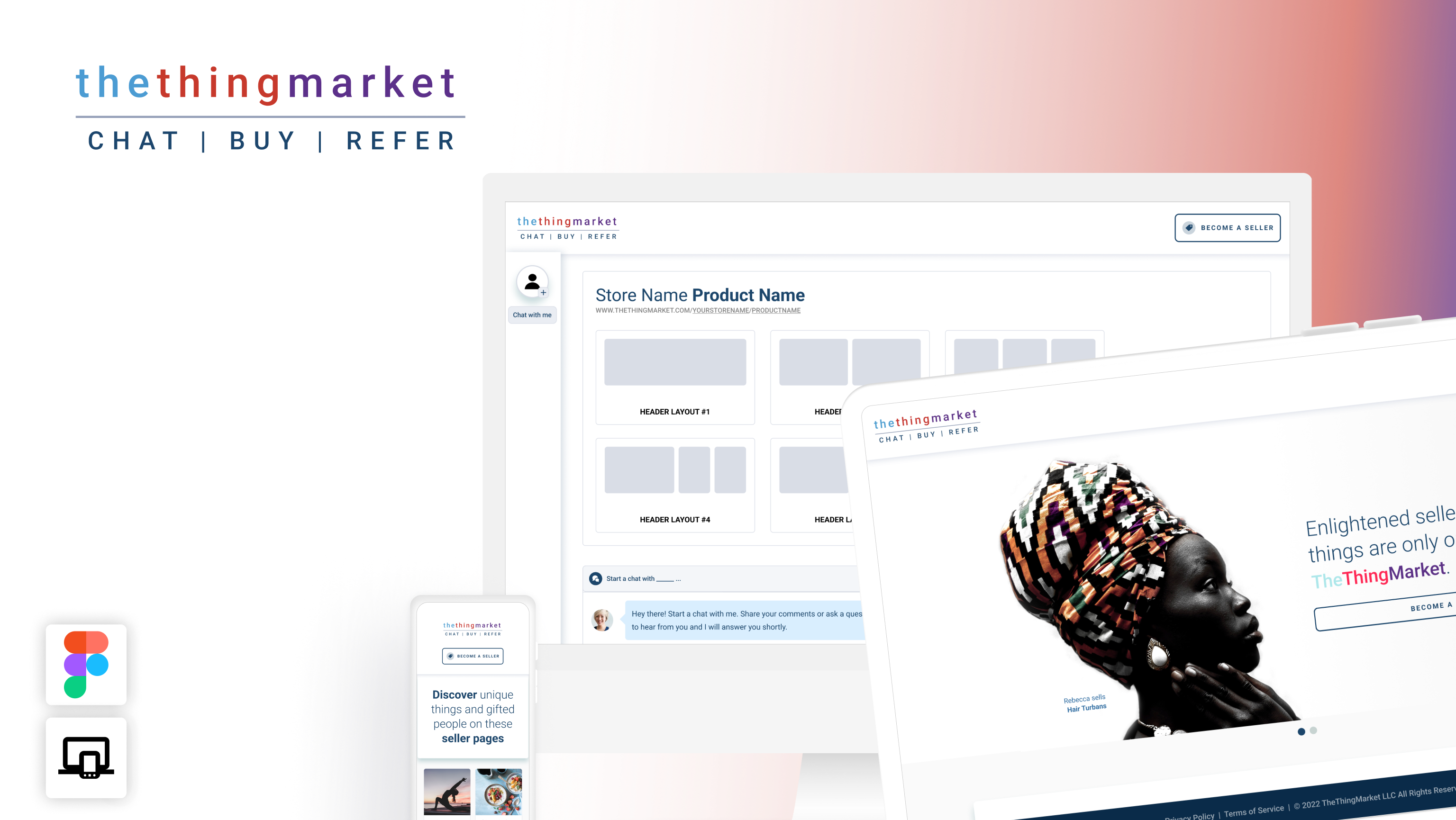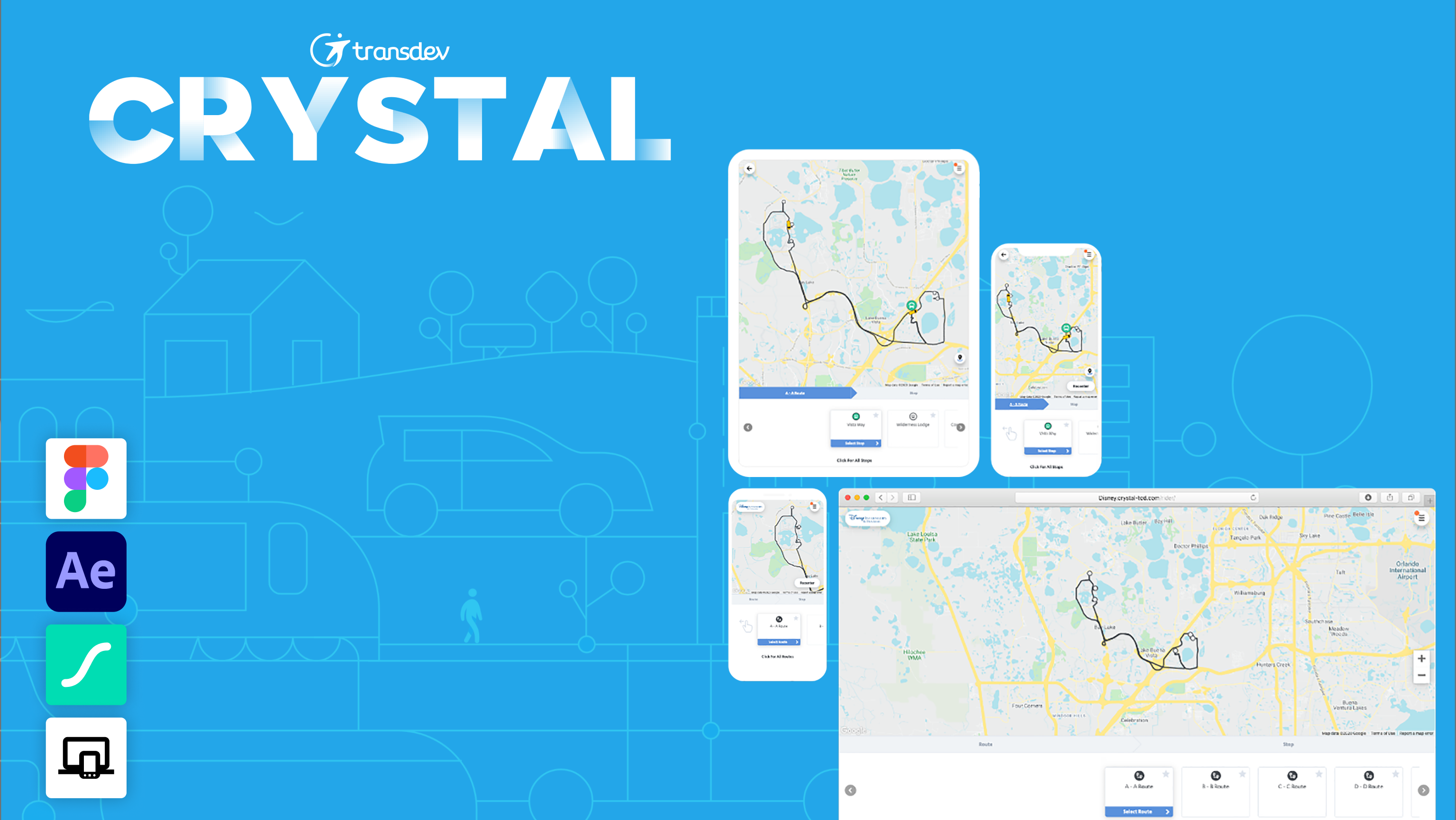Bizworks Plus App
Summary
Bizworks Plus Mobile App empowers Herbalife distributors with real-time business insights, opportunities, and automated reporting. It leverages AI-driven insights, push notifications, and integration with WhatsApp and Telegram to streamline communication and boost performance.
🌍 Launched in 94 countries
🌐 Translated into every language
📱 Over 3 million visits since July 2021
🏆 Winner of the Global Business Impact Award at the 2021 Herbalife Innovation Awards
⭐ Rated 4.7 (App Store) and 5.0 (Google Play)
My Role on the Bizworks Team
Role: UX/UI Manager
Work Style: Agile (SAFe) - 2-week sprints
Team Size: 50+ members across 4 countries
Responsibilities:
Led UX/UI design & research efforts
Planned and tracked Program Increments (PI)
Conducted bi-weekly demos
Documented and maintained backlog
Key Tasks:
PI Planning
UX Briefs & Flows
Wireframes & Prototypes
Persona Development
Usability Testing
UI Design & Animation
Tools Used:
Mural, Figma, UserZoom, Microsoft TFS (Azure), Microsoft Teams, Adobe After Effects, Lottie, Spline 3D
Understanding the Problem
Distributors struggled with:
• Manually tracking performance metrics
• Creating spreadsheets and graphics
• Communicating achievements across platforms
These manual processes consumed valuable time and slowed business growth.
Working Towards the Solution
Bizworks Plus was built to:
• Automate manual data tracking
• Provide on-the-go business metrics
• Enable seamless communication with downlines
• Streamline social sharing of achievements
Research and Usability Testing
Methods:
• Distributor interviews
• Stakeholder feedback via various channels
• Moderated usability testing (Zoom + Figma prototypes)
• A/B testing & surveys via UserZoom
Post-Beta Research:
• Combined data from surveys, in-app feedback, and stakeholder input
• Synthesized findings into themes and metrics
• Informed future design and feature prioritization
A larger research piece was conducted after the beta launch of the Bizworks Plus Mobile App to assess its value and gather feedback.
* Data was collected from three sources: initial feedback surveys, in-app feedback, and stakeholder feedback (emails, text, voice recordings, etc.)
The raw data was compiled, color-coded participants, and sorted into patterns and themes.
Metrics and findings were presented to the Bizworks team and stakeholders, providing validation for many features already in production.
UX Briefs
Each feature begins with a UX Brief:
• Defines the problem, purpose, and user/business goals
• Informed by direct user insights via stakeholder channels
Information Architecture (Site Map)
Created an intuitive navigation system to improve comprehension and reduce friction for new users.
User Flows and Drawing Session
Plotted user paths through tasks. Compared competitor flows and incorporated feedback from team brainstorming sessions.
Once organized, I sketch ideas and present them to our UX and functional teams. I explain the problem, research, and proposed solution, which is also a brainstorming session. Team members can comment and contribute ideas. We discuss these ideas to decide on our initial path forward
Wireframes & Lo-fi Prototyping
Mapped multiple user states and flows for testing and review.
Visual Design and Hi-fi Prototyping
Created refined UI with iterative feedback from stakeholders.
Used hi-fi prototypes to align vision across design and development.
After stakeholder approval, the UX and functional teams create a handoff with technical and functional design specifications and documentation links.
Next Steps
Future efforts include:
• Continued usability testing
• Interviews with new, returning, and regular users
• Focused iteration planning based on metrics
Beta Testing Email
Key Takeaways
• Bizworks is one of the most complex teams due to numerous business rules
• Strong mentorship and a high-quality design culture
• Leadership prioritizes building the right thing and building it right
“Build the right thing, build the thing right.”
Available on App Store and Google Play